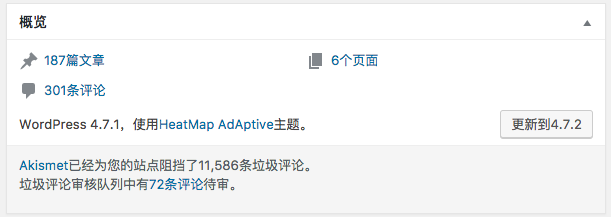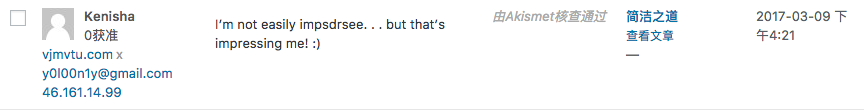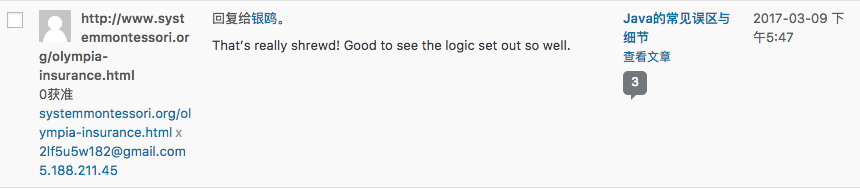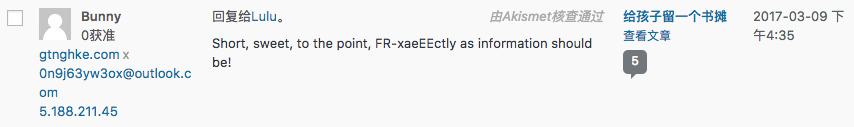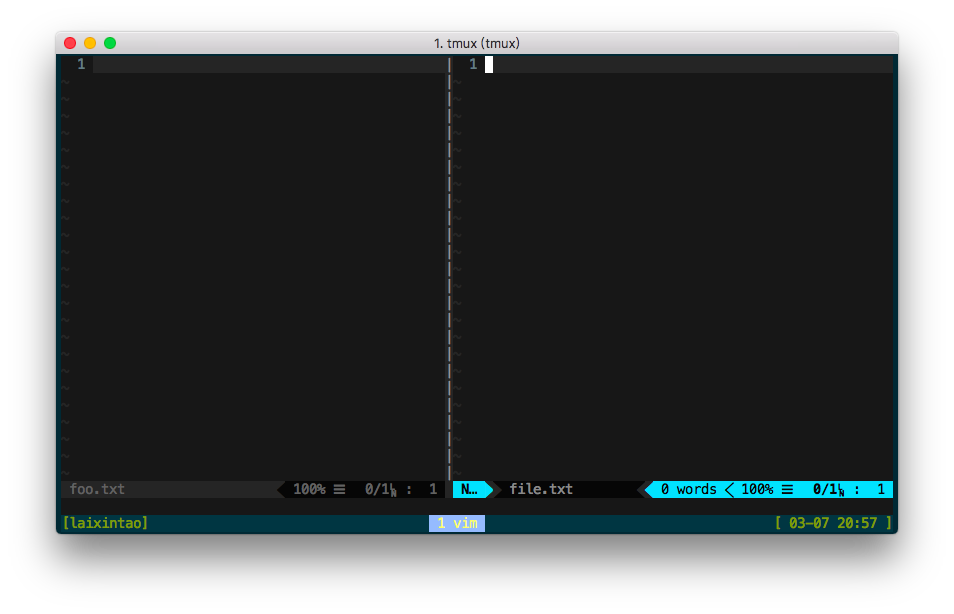超像素(SuperPixel),就是把原本多个像素点,组合成一个大的像素。比如,原本的图片有二十多万个像素,用超像素处理之后,就只有几千个像素了。后面做直方图等处理就会方便许多。经常作为图像处理的预处理步骤。
在超像素算法方面,SLIC Superpixels Compared to State-of-the-art Superpixel Methods这篇论文非常经典。论文中从算法效率,内存使用以及直观性比较了现有的几种超像素处理方法,并提出了一种更加实用,速度更快的算法——SLIC(simple linear iterative clustering),名字叫做简单的线性迭代聚类。其实是从k-means算法演化的,算法复杂度是O(n),只与图像的像素点数有关。
这个算法突破性的地方有二:
- 限制聚类时搜索的区域(2Sx2S),这样将k-means算法的复杂度降为常数。整个算法的复杂度为线性。
- 计算距离时考虑LAB颜色和XY距离,5维。这样就把颜色和距离都考虑进去了。通过M可以调整颜色和距离的比重,灵活性强,超像素更加规则。
SLIC算法原理
整个算法的输入只有一个,即超像素的个数K。
图片原有N个像素,要分割成K个像素,那么每个像素的大小是N/K。超像素之间的距离(即规则情况下超像素的边长)就是S=√N/K。
我们的目标是使代价函数(cost function)最小。具体到本算法中,就是每个像素到所属的中心点的距离之和最小。
首先,将K个超像素种子(也叫做聚类,即超像素的中心),均匀撒到图像的像素点上。
一次迭代的第一步,对每个超像素的中心,2S范围内的所有像素点,判断他们是否属于这个超像素。这样之后,就缩短了像素点到超像素中心的距离。
一次迭代的第二步,对每个超像素,将它的超像素中心移动到这个超像素的中点上。这样也缩短了像素点到超像素中心的距离。
一般来说,迭代10是聚类效果和计算成本折中的次数。
SLIC算法步骤
- 撒种子。将K个超像素中心分布到图像的像素点上。
- 微调种子的位置。以K为中心的3×3范围内,移动超像素中心到这9个点中梯度最小的点上。这样是为了避免超像素点落到噪点或者边界上。
- 初始化数据。取一个数组label保存每一个像素点属于哪个超像素。dis数组保存像素点到它属于的那个超像素中心的距离。
- 对每一个超像素中心x,它2S范围内的点:如果点到超像素中心x的距离(5维)小于这个点到它原来属于的超像素中心的距离,那么说明这个点属于超像素x。更新dis,更新label。
- 对每一个超像素中心,重新计算它的位置。
- 重复4 5 两步。
伪代码(来自论文)
|
1 2 3 4 5 6 7 8 9 10 11 12 13 14 15 16 17 18 19 20 |
/∗ Initialization ∗/ Initialize cluster centers Ck = [lk , ak , bk , xk , yk ]T by sampling pixels at regular grid steps S. Move cluster centers to the lowest gradient position in a 3 × 3 neighborhood. Set label l(i) = −1 for each pixel i. Set distance d(i) = ∞ for each pixel i. repeat /∗ Assignment ∗/ for each cluster center Ck do for each pixel i in a 2S × 2S region around Ck do Compute the distance D between Ck and i. if D < d(i) then set d(i) = D set l(i) = k end if end for end for /∗ Update ∗/ Compute new cluster centers. Compute residual error E. until E ≤ threshold |
Python实现SLIC
最新版本的代码请看这里:https://github.com/laixintao/slic-python-implementation
|
1 2 3 4 5 6 7 8 9 10 11 12 13 14 15 16 17 18 19 20 21 22 23 24 25 26 27 28 29 30 31 32 33 34 35 36 37 38 39 40 41 42 43 44 45 46 47 48 49 50 51 52 53 54 55 56 57 58 59 60 61 62 63 64 65 66 67 68 69 70 71 72 73 74 75 76 77 78 79 80 81 82 83 84 85 86 87 88 89 90 91 92 93 94 95 96 97 98 99 100 101 102 103 104 105 106 107 108 109 110 111 112 113 114 115 116 117 118 119 120 121 122 123 124 125 126 127 128 129 130 131 132 133 134 135 136 137 138 139 140 141 142 143 144 145 146 147 148 149 150 151 152 153 154 155 156 157 158 159 160 161 162 |
import math from skimage import io, color import numpy as np from tqdm import trange class Cluster(object): cluster_index = 1 def __init__(self, h, w, l=0, a=0, b=0): self.update(h, w, l, a, b) self.pixels = [] self.no = self.cluster_index self.cluster_index += 1 def update(self, h, w, l, a, b): self.h = h self.w = w self.l = l self.a = a self.b = b def __str__(self): return "{},{}:{} {} {} ".format(self.h, self.w, self.l, self.a, self.b) def __repr__(self): return self.__str__() class SLICProcessor(object): @staticmethod def open_image(path): """ Return: 3D array, row col [LAB] """ rgb = io.imread(path) lab_arr = color.rgb2lab(rgb) return lab_arr @staticmethod def save_lab_image(path, lab_arr): """ Convert the array to RBG, then save the image """ rgb_arr = color.lab2rgb(lab_arr) io.imsave(path, rgb_arr) def make_cluster(self, h, w): return Cluster(h, w, self.data[h][w][0], self.data[h][w][1], self.data[h][w][2]) def __init__(self, filename, K, M): self.K = K self.M = M self.data = self.open_image(filename) self.image_height = self.data.shape[0] self.image_width = self.data.shape[1] self.N = self.image_height * self.image_width self.S = int(math.sqrt(self.N / self.K)) self.clusters = [] self.label = {} self.dis = np.full((self.image_height, self.image_width), np.inf) def init_clusters(self): h = self.S / 2 w = self.S / 2 while h < self.image_height: while w < self.image_width: self.clusters.append(self.make_cluster(h, w)) w += self.S w = self.S / 2 h += self.S def get_gradient(self, h, w): if w + 1 >= self.image_width: w = self.image_width - 2 if h + 1 >= self.image_height: h = self.image_height - 2 gradient = self.data[w + 1][h + 1][0] - self.data[w][h][0] + \ self.data[w + 1][h + 1][1] - self.data[w][h][1] + \ self.data[w + 1][h + 1][2] - self.data[w][h][2] return gradient def move_clusters(self): for cluster in self.clusters: cluster_gradient = self.get_gradient(cluster.h, cluster.w) for dh in range(-1, 2): for dw in range(-1, 2): _h = cluster.h + dh _w = cluster.w + dw new_gradient = self.get_gradient(_h, _w) if new_gradient < cluster_gradient: cluster.update(_h, _w, self.data[_h][_w][0], self.data[_h][_w][1], self.data[_h][_w][2]) cluster_gradient = new_gradient def assignment(self): for cluster in self.clusters: for h in range(cluster.h - 2 * self.S, cluster.h + 2 * self.S): if h < 0 or h >= self.image_height: continue for w in range(cluster.w - 2 * self.S, cluster.w + 2 * self.S): if w < 0 or w >= self.image_width: continue L, A, B = self.data[h][w] Dc = math.sqrt( math.pow(L - cluster.l, 2) + math.pow(A - cluster.a, 2) + math.pow(B - cluster.b, 2)) Ds = math.sqrt( math.pow(h - cluster.h, 2) + math.pow(w - cluster.w, 2)) D = math.sqrt(math.pow(Dc / self.M, 2) + math.pow(Ds / self.S, 2)) if D < self.dis[h][w]: if (h, w) not in self.label: self.label[(h, w)] = cluster cluster.pixels.append((h, w)) else: self.label[(h, w)].pixels.remove((h, w)) self.label[(h, w)] = cluster cluster.pixels.append((h, w)) self.dis[h][w] = D def update_cluster(self): for cluster in self.clusters: sum_h = sum_w = number = 0 for p in cluster.pixels: sum_h += p[0] sum_w += p[1] number += 1 _h = sum_h / number _w = sum_w / number cluster.update(_h, _w, self.data[_h][_w][0], self.data[_h][_w][1], self.data[_h][_w][2]) def save_current_image(self, name): image_arr = np.copy(self.data) for cluster in self.clusters: for p in cluster.pixels: image_arr[p[0]][p[1]][0] = cluster.l image_arr[p[0]][p[1]][1] = cluster.a image_arr[p[0]][p[1]][2] = cluster.b image_arr[cluster.h][cluster.w][0] = 0 image_arr[cluster.h][cluster.w][1] = 0 image_arr[cluster.h][cluster.w][2] = 0 self.save_lab_image(name, image_arr) def iterate_10times(self): self.init_clusters() self.move_clusters() for i in trange(10): self.assignment() self.update_cluster() name = 'lenna_M{m}_K{k}_loop{loop}.png'.format(loop=i, m=self.M, k=self.K) self.save_current_image(name) if __name__ == '__main__': p = SLICProcessor('Lenna.png', 500, 30) p.iterate_10times() |
效果如下: