好吧,我承认这么说可能违反了广告法,但是……它确实挺小的。
可以对比一组数据:
- 官方的 Redis 镜像:105MB
- 官方的基于 alpine 的 Redis 镜像:32.3MB
- 在 ubuntu 下面用默认配置 Build 出来的 redis-server binary:13M
- 一个什么都没有的 alpine:latest docker 镜像:5.6MB
- 上图中的 Redis 镜像:1.69MB
所以……可以说,确实挺小了。
当然生产环境肯定不差 100M 这点空间,还是带上一些常用的工具在生产环境跑比较好。本文只是在玩 Nix 时候的自娱自乐,没有什么实际意义。
这个镜像是用 Nix build 的,实际上,就是玩了一下 Nix 网站上的 Cover Demo。用到的手段有:
- 使用 Nix 来 build 这个 image;
- 编译的时候关闭了 systemd 的支持,Docker 里面不需要这种东西;
- 使用 musl 静态链接编译;
- 把除了 redis-server 之外的东西删除掉;
- 编译完成使用
strip -s对最终的 binary 再次做删减。
具体的编译方法
首先在 Nix 创建一个文件,来编译 Redis,这里实际上使用的 Nix 打包好的 Redis,我只是对其通过 preBuild 和 postInstall 做了一些操作,替换 musl 和 strip 之类的。
|
1 2 3 4 5 6 7 8 9 10 11 12 13 14 15 16 17 18 19 |
[nix-shell:~]$ cat redis-minimal.nix { pkgs ? import <nixpkgs> {} }: pkgs.redis.overrideAttrs (old: { # no need for systemd support in our docker image makeFlags = old.makeFlags ++ ["USE_SYSTEMD=no"]; # build static binary with musl preBuild = '' makeFlagsArray=(PREFIX="$out" CC="${pkgs.musl.dev}/bin/musl-gcc -static" CFLAGS="-I${pkgs.musl.dev}/include" LDFLAGS="-L${pkgs.musl.dev}/lib") ''; # Let's remove some binaries which we don't need postInstall = '' rm -f $out/bin/redis-{benchmark,check-*,cli,sentinel} strip -s $out/bin/redis-server ''; }) |
然后再需要一个文件描述如何 build docker image:
|
1 2 3 4 5 6 7 8 9 10 11 |
[nix-shell:~]$ cat docker-redis-minimal.nix { pkgs ? import <nixpkgs> { system = "x86_64-linux";} }: # nixpkgs package set let redisMinimal = import ./redis-minimal.nix { inherit pkgs; }; in pkgs.dockerTools.buildLayeredImage { # helper to build docker image name = "nix-redis-minimal"; # give docker image a name tag = "latest"; # provide a tag contents = [ redisMinimal ]; # use redisMinimal package } |
非常简单,以至于不需要解释。
然后运行下面这个命令,build 就可以了。因为我已经 build 好了,所以 Nix 不会再出现 build 的日志。
|
1 2 |
[nix-shell:~]$ nix-build docker-redis-minimal.nix -o ./result /nix/store/42frnm57499800z3mpwf05ab37mam1r0-docker-image-nix-redis-minimal.tar.gz |
在 Docker (容器) 的原理 曾经解释过,Docker image 本质上就是一个 tar 包。我们使用 docker load -i ./result 可以 load 这个 image。然后就可以运行了:
|
1 2 3 4 5 6 7 8 9 10 11 12 13 14 15 16 |
[nix-shell:~]$ docker load -i result Loaded image: nix-redis-minimal:latest [nix-shell:~/export-docker-image]$ docker images REPOSITORY TAG IMAGE ID CREATED SIZE nix-redis-minimal latest 433cad4ad790 51 years ago 1.69MB [nix-shell:~]$ docker run nix-redis-minimal:latest redis-server 1:C 19 Jul 2021 16:37:09.847 # oO0OoO0OoO0Oo Redis is starting oO0OoO0OoO0Oo 1:C 19 Jul 2021 16:37:09.847 # Redis version=5.0.7, bits=64, commit=00000000, modified=0, pid=1, just started 1:C 19 Jul 2021 16:37:09.847 # Warning: no config file specified, using the default config. In order to specify a config file use redis-server /path/to/redis.conf 1:M 19 Jul 2021 16:37:09.848 * Running mode=standalone, port=6379. 1:M 19 Jul 2021 16:37:09.848 # Server initialized 1:M 19 Jul 2021 16:37:09.848 # WARNING overcommit_memory is set to 0! Background save may fail under low memory condition. To fix this issue add 'vm.overcommit_memory = 1' to /etc/sysctl.conf and then reboot or run the command 'sysctl vm.overcommit_memory=1' for this to take effect. 1:M 19 Jul 2021 16:37:09.848 # WARNING you have Transparent Huge Pages (THP) support enabled in your kernel. This will create latency and memory usage issues with Redis. To fix this issue run the command 'echo never > /sys/kernel/mm/transparent_hugepage/enabled' as root, and add it to your /etc/rc.local in order to retain the setting after a reboot. Redis must be restarted after THP is disabled. 1:M 19 Jul 2021 16:37:09.848 * Ready to accept connections |
可能你发现了这个 image 有一些奇怪:Created 51 years ago. 其实这是对的。因为 Nix 号称是完全 reproducible 的,但是 image 如果有一个创建时间的话,那么每次 build 出来的产物都会因为这个创建时间,而导致每次的产物 hash 都不一样。所以 Nix 将 Docker image 产物的 Created 时间设置成 0 了。即 timestamp = 0.
看看这个镜像里面都有什么?
读者可以在 Docker hub 上下载这个镜像,然后使用 docker save 将它保存成 tar 再解压,看看里面都有什么。我这里直接去解压 Nix build 好的 image,每一层 layer 下面的 layer.tar 也都解压到对应的 layer 下面了。
可以看到,里面一层只有一个 redis-server 的 binary,上面一层是一个 bianry 的符号链接。符号链接是 Nix 的逻辑,符号链接很小,就懒得去删除了。
|
1 2 3 4 5 6 7 8 9 10 11 12 13 14 15 16 17 18 19 20 21 22 23 |
[nix-shell:~/export-docker-image]$ tree . ├── 42frnm57499800z3mpwf05ab37mam1r0-docker-image-nix-redis-minimal.tar.gz ├── 433cad4ad790679879357e81194fa7502f7688edfe5b7ff64a4f59edfed3f84d.json ├── 83d967dde8785f9b8efc694109992e72f3a9ab6a1b953519e4b892633fd01b1d │ ├── bin │ │ └── redis-server -> /nix/store/h25xxpbif767cwhiqxk9z3gp1rbbx6fr-redis-5.0.7/bin/redis-server │ ├── json │ ├── layer.tar │ └── VERSION ├── 8f7098124197b3823e91dd99eb3cd89853d3ec03448689f2a3f283b261551734 │ ├── json │ ├── layer.tar │ ├── nix │ │ └── store │ │ └── h25xxpbif767cwhiqxk9z3gp1rbbx6fr-redis-5.0.7 │ │ └── bin │ │ └── redis-server │ └── VERSION ├── manifest.json └── repositories 7 directories, 12 files |
体验这个镜像
我把这个镜像放到了 Docker hub 上。可以直接运行 docker run laixintao/redis-minimal:v1 redis-server 来体验一下。
Docker 在 NixOS 里面的安装可以参考这里。
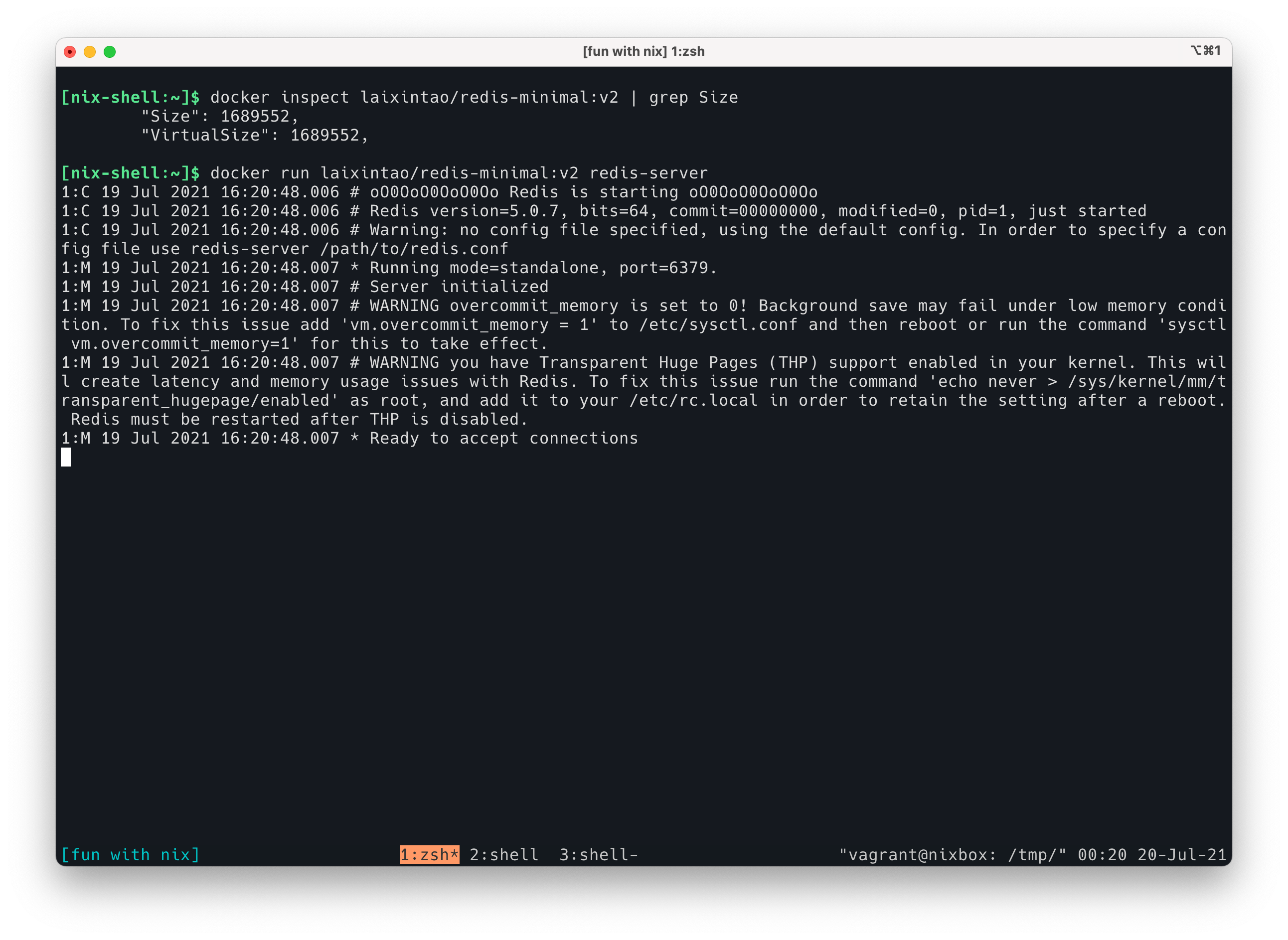
不带 vim 的 docker image == 不能用。(严肃脸
哈哈哈,Vim 有点过了吧,一般 mount 进容器的东西都可以从宿主机改吧,就算在容器里面改了,重启也不太方便……
就没打算重启,直接生产环境debug。2333
哈哈哈
这个strip 安全吗,会不会有些功能用不了了
不会的,strip 只是删除了一些符号(大部分都是用于 debug 的),会让 debug 和反向工程难度更大一些,但是不会影响程序的执行。
是否可以转载?RadonDB开源社区 公众号
可以。(不需要问我的)
Pingback: Docker 镜像构建的一些技巧 | 卡瓦邦噶!